This is a tutorial about how to use this blog template.
配置
项目需要配置的只有一个文件_config.yml,打开之后按照如下进行配置。
特别注意
baseurl的配置。如果是***.github.io项目,不修改为空’‘的话,会导致JS,CSS等静态资源无法找到的错误
name: 博客名称
email: 邮箱地址
author: 作者名
url: 个人网站
### baseurl修改为项目名,如果项目是'***.github.io',则设置为空''
baseurl: ""
resume_site: 个人简历网站
github: github地址
github_username: github用户名称
FB:
comments :
provider : foo
duoshuo:
short_name : foo
disqus :
short_name : foo
如何写文章
在_posts目录下新建一个文件,可以创建文件夹并在文件夹中添加文件,方便维护。在新建文件中粘贴如下信息,并修改以下的titile,date,categories,tag的相关信息,添加* content {:toc}为目录相关信息,在进行正文书写前需要在目录和正文之间输入至少2行空行。然后按照正常的Markdown语法书写正文。
---
layout: post
#标题配置
title: 标题
#时间配置
date: 2016-08-27 01:08:00 +0800
#大类配置
categories: document
#小类配置
tag: 教程
---
* content
{:toc}
我是正文。我是正文。我是正文。我是正文。我是正文。我是正文。
执行
jekyll server
效果
打开浏览器并输入URLhttp://localhost:4000/,回车。